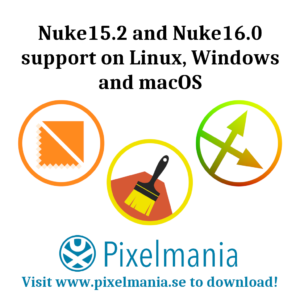Hello artists, TDs and pipeline teams,
It’s been five years since Pixelmania opened shop and, in that time, inflation has climbed while exchange rates have swung wildly. To keep investing in new features and fast support, we’re refreshing our licence prices and rolling out local-currency billing so you can pay in the money you use every day.
| License | Today | From 1 January 2026 (USD) |
| Node-locked | $99 | $119 |
| Floating | $129 | $159 |
| Floating render-only | $59 | $69 |
| Site license | $1950 | $2350 |
| Global license | $9500 | $11500 |
New currencies at checkout
When you visit the store you’ll now see prices in your own currency—automatically converted at the live FX rate and rounded to sensible numbers. Newly supported currencies are:
- 🇦🇺 Australian dollar (AUD)
- 🇨🇦 Canadian dollar (CAD)
- 🇪🇺 Euro (EUR)
- 🇬🇧 Pound sterling (GBP)
- 🇮🇳 Indian rupee (INR)
- 🇯🇵 Japanese yen (JPY)
(A drop down switcher beside the search bar, top right corner, lets you flip currencies manually if you prefer.)
Key points
- Six-month grace period – All purchases and renewals made up to 31 December 2025 lock in the current price for the full year of the licence.
- Same licences, same terms – Only the numbers change; licence types, features and support remain exactly as you know them.
- Why now? – US consumer prices have risen ~25 % since 2020 and the USD/SEK rate has moved ~15 % this year. The update restores the real value of a licence so we can keep shipping reliable, well-supported tools.
Timeline
- 1 July 2025 (today) – This announcement + multi-currency checkout goes live.
- Until 31 Dec 2025 – Buy or renew at current prices.
- 1 Jan 2026 – New pricing takes effect.
If you have any questions please write to [email protected] – we’re happy to help.
Cheers,
David