We have just released a public beta version of v2.0.0 of NNFlowVector. This version features a matte input, so you can make the plugin ignore a selected area. To be more precise, it’s not really ignoring the selected area but rather treating it with inpainting and some machine learning/artificial intelligence to make it appear as an approximation of what it should have looked like if the objects selected weren’t there during filming. This makes it possible, for example, to create motion vectors of the background wall even if a character is passing by in front of it. You can then use the vectors to track in footage/image patches onto the wall. You still got to roto back the character of course, but the tracking is solved.
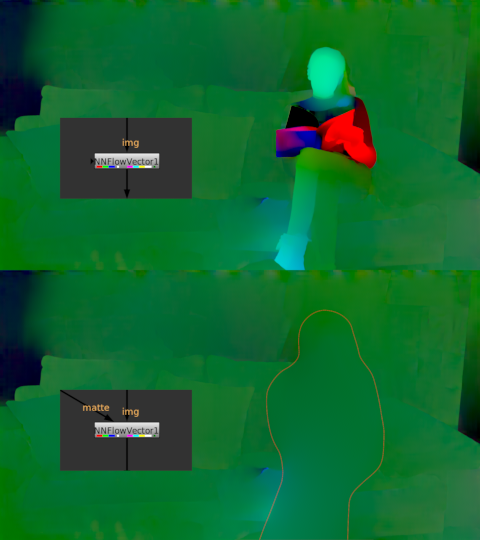
We have decided to make the v2.0.0 release available as a beta version because we are really keen for you to get your hands on the matte input feature. This has been the single most asked for feature by you, so we are very excited to deliver on that! The choice to release it as a beta version first is to get it into your hands earlier, instead of postponing the release a couple of months due to extra testing. We hope that the plugin is already stable, but if you are experiencing bugs or crashes, please drop us a mail at [email protected] where you are explaining what is going on. Thanks for the help!
Cheers,
David